Developed by Krafton, Battlegrounds Mobile India (BGMI) is one of the most popular online multiplayer battle royale games in India.
As of September last year, it was estimated that there are around about 34 million registered BGMI accounts in India, out of which about 16 million users are active daily.
A TPP-FPP survival shooter game that allows as many as 100 players to compete in a battle royale, BGMI is basically a large-scale last man standing deathmatch that has captured the imaginations of millions in the country, leading it to become India’s leading and top eSports game.
The popularity and high demand for the game will naturally have consequences on the game’s server, given the fact that millions of users are actively playing it for hours on end on a daily basis.
The massive strain on BGMI’s servers due to its huge popularity can sometimes lead to downtime and in turn, can result in disrupting a player’s hard-earned winning streak.
As per the last bit of communication from Krafton, the BGMI developer is currently investigating the issue at hand and are actively trying to fix an issue with regards to possessed Emotes not being visible in the Customize tab of the game.
However, before waiting for a resolution from the developers themselves, here are a few steps that you can take yourself to fix the BGMI server down issue.
BGMI server down issue: How to fix
Before looking for a fix for the BGMI server down issue, it is important to check whether or not your internet connection is stable.
An unstable internet connection has tended to be a quite common problem for several users in the past, making it imperative to first check this basic step before proceeding in search of any fixes pertaining to the game’s server.
Hence, if you are online through Wi-Fi, switching to cellular data and vice versa is definitely worth a shot.
Ideally one should try to use a strong Wi-Fi connection while avoiding areas with congested networks since heavy traffic can disrupt your internet connection.
Another possible way to solve the issue could be by finishing or ending all other applications that may be running in the background before restarting the game.
Furthermore, it’s worth also noting that if your ranges from 360 to 369 ms then it most definitely becomes a non-responsive server issue.
With that in mind, if you have tried all these steps and the server issues persist, then it is best to contact BGMI support as their technical team is well trained and equipped to tackle such issues besides also providing more assistance.
All things considered, even if the aforementioned guide to fixing BGMI servers doesn’t work, you can rest assured that the game will be up and running soon considering its army of technicians who are at work constantly to find a quick resolution.
Photo credit: Alamy